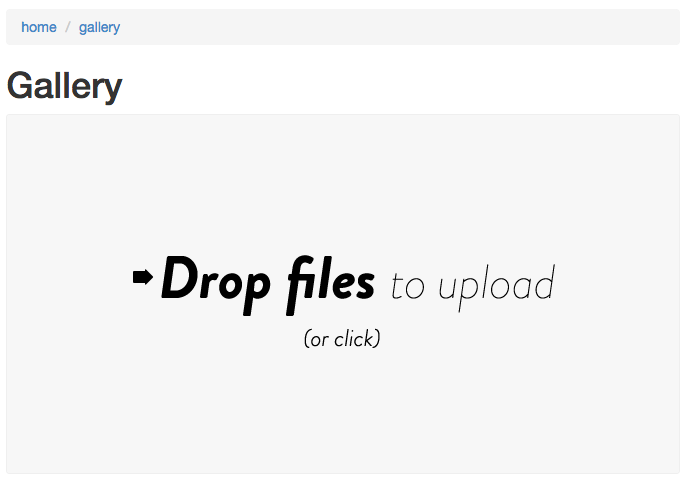Backends¶
In some cases it’s useful to use a kind of backend as dropbox, but in other cases something like a local dir where the photos are stored in or a form in the web could be great sources too.
Dropbox¶
The dropbox backend connects to the dropbox api to download and save the photos from a proper folder to Django-rgallery. You can activate it by enabling custom dropbox Settings and running the mediasync custom command (Commands) with the proper --storage=dropbox option:
python manage.py mediasync --storage=dropbox
File¶
The file backend connects to a local folder and download all the photos there, saving them into Django-rgallery. You can activate it by running custom mediasync command (Commands) with the proper --storage=file and --source=/path/to/photos options:
python manage.py mediasync --storage=file --source=/path/to/photos
Form¶
The form backend is used to save photos from the DropzoneJS input. If you’re a site administrator it will appears in your Django-gallery index page: